Bengali, the seventh most spoken language, is widely spoken by more than 260 million people around the world. There is a significant global Bengali diaspora who cannot converse in the Bangla Language. Many websites and apps have been developed for their aid. They provide English to Bengali translation and vice-versa. In this article, we have listed out such providers that are free and easy to use.
 |
| English To Bengali Translation |
1. Google Translate – Best App For English To Bengali Translation
This free translation app from Google is the best translator in the market. It supports over 109 languages and works on both mobile and desktop. It can instantly translate words, documents, and web pages between English and Bengali. It is like carrying a personal interpreter in your pocket.
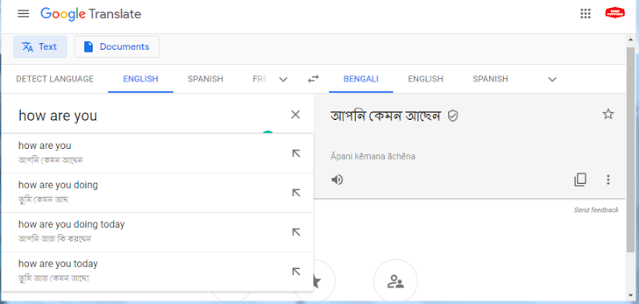 |
| Google Translate |
Functionalities Of Google Translate
Offline Translation – No Internet? No problem. With offline mode, you do not need a connection for interpretation.
Steps for offline Translation
Connect to a Wi-Fi network and download the google translate app from the play store and install it. The very first time you opened the app, It asked to download the language file. Tick mark the translate offline(check in the image). That will download the language onto your device and lets you translate the words without an internet connection.
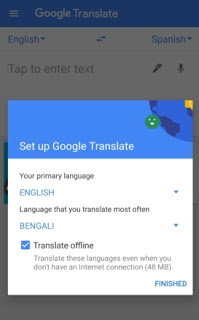 |
| Google Translate Offline |
Words Translation – Google Translate can translate written words or text to Bengali. It also works with longer texts.
Website Translation – It can translate the website from English to Bengali and vice-versa. From the Chrome web store, we can add the google translate extension. This extension function can translate the whole webpage to Bengali.
 |
| thebengalitoday.com website in English |
Here, we have translated the thebengalitoday.com blog from English to Bengali using the google translate extension in the browser.
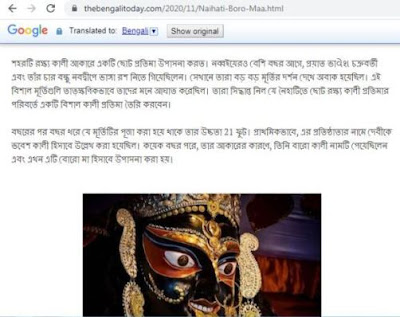 |
| thebengalitoday.com blog translated in Bengali |
Speech Translation – It can instantly translate spoken language into Bangla if your device has a microphone. It is also helpful with difficult pronunciation.
Image Translation – This function identifies the text in an image and translates it. This feature works with photos that have been already taken. It also works on a new picture taken in the Translate app.
Handwritten Translation – This function is quite useful if your keyboard doesn’t have the letters/symbols that you want to translate. It can interpret the handwritten letters/symbols drawn on the phone screen without the support of a keyboard.
Turn Tap to Translate on or off
Enable Tap to Translate.
You get a pop-up that shows, Display over other apps. To continue the feature, enable it.
 |
| Google Translate On Youtube |
Most of the English to Bangla Translation Tool uses Google Translation API. Although Google translate seems like a perfect tool, there can be goof ups.
2. Microsoft Translator
- Translate text in photos
- Translate plain text
- Translate voice conversations
- Documents (pdf, ppt, etc.)
Handwriting translation is not supported on mobile. Still, on the desktop application, you can interpret the representations using Windows Pen. On the browser, only text and web page interpretation works. The app also offers a phrasebook and saves recent history. Site stars21.com uses a Microsoft translator.
3. English-Bangla.com
This website provides an online dictionary and grammar. It also lists idioms and proverbs translation.
You also get a list of translation topics/ tags. E.g., if you choose the word advice, it shows a list of English Bangla translated sentences related to it.







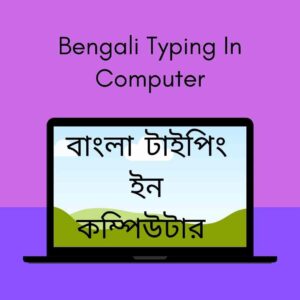



Wonderful article.